CUSTECH Admission List 2023/2024 Released - Find Out If You're Admitted!
Have you applied to the Confluence University of Science and Technology (CUSTECH) for the 2023/2024 academic year and are on tenterhooks waiting to see if you've made it? The moment of truth has arrived as CUSTECH releases its admission list! Are you ready to find out how you can check your admission status and take the next big steps in your academic journey? Dive into the process of confirming your place at CUSTECH and embrace the exciting possibilities that await you in this new chapter.

For all aspiring students of the Confluence University of Science and Technology (CUSTECH), Osara, who applied for the first-degree programmes during the 2023/2024 academic session, the moment of truth has arrived. You can now check if you’ve made it onto the coveted CUSTECH admission list.
🎓 Admission List CUSTECH first-degree programmes, 2023/2024.
🌐 How to Check Access via CUSTECH and JAMB admission portals.
🔑 Login Details Use JAMB profile username and password.
🖥️ Online Steps Enter UTME reg. number and name, check status.
🔄 Admission Update Ongoing process; keep checking for updates.
✅ Accept Admission Via JAMB CAPS after admission confirmation.
📜 Print Letter Print JAMB admission letter post-acceptance.
🔄 Course Change Apply on JAMB Portal if offered different course.
Simple Steps to Access the CUSTECH Admission ListVisit the CUSTECH Admission Portal: Start by navigating to CUSTECH’s admission portal.
Locate the Admission Status Section: Click on the “Check Admission Status Here” link.
Enter Your Details: In the pop-up dialogue box, type in your UTME registration number and one of your names.
Check Your Status: Click the ‘check status’ button to unveil your admission status.
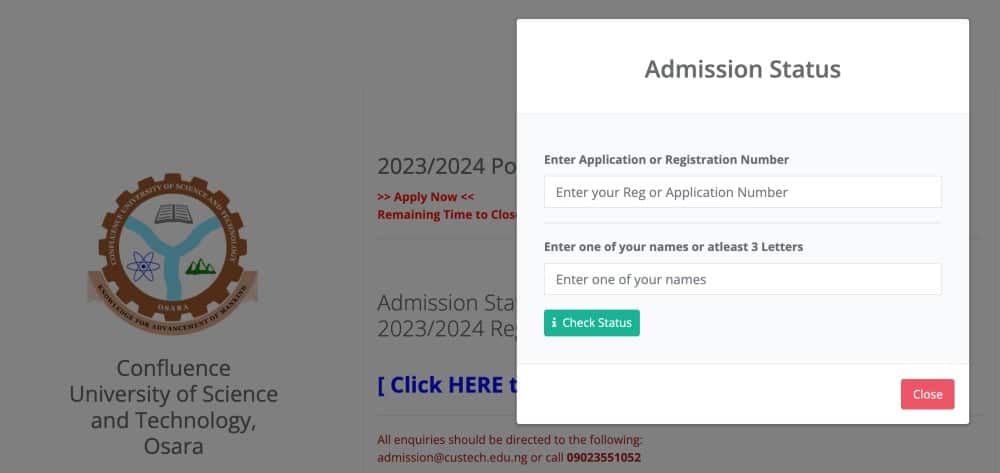
Essential Actions Upon Successful AdmissionJAMB CAPS: Log in to the JAMB Central Admission Processing System (CAPS) to either ACCEPT or REJECT your admission.
Print Admission Letter: After accepting, print your JAMB admission letter.
Change of Course (If Required): If offered a course different from your initial choice, apply for a change on the JAMB Portal.
Alternative Way to Verify Your Admission StatusVisit the JAMB Portal: Go to https://efacility.jamb.gov.ng/.
Login to JAMB Profile: Use your JAMB profile username and password.
Admission Status Check: Scroll down, click on ‘Check Admission Status’, select your Exam year, enter your registration number, and then click to check your CUSTECH admission status or ‘Access my CAPS’.
Note for Aspiring Students: If you haven’t been admitted yet, keep in mind that the admission process is ongoing. Regularly check both the JAMB site and the CUSTECH website for updates.


