SSUES Admission List Released: Find Out How to Secure Your Spot
Anticipation is over for those who've applied to SSUES for the 2023/2024 academic year! The university has finally released the admission list, but how do you find out if you've made the cut? It's simpler than you think. In this guide, we'll walk you through the process of checking your admission status online and the subsequent steps to secure your place. Don't miss these crucial tips to embark on your educational journey at SSUES!
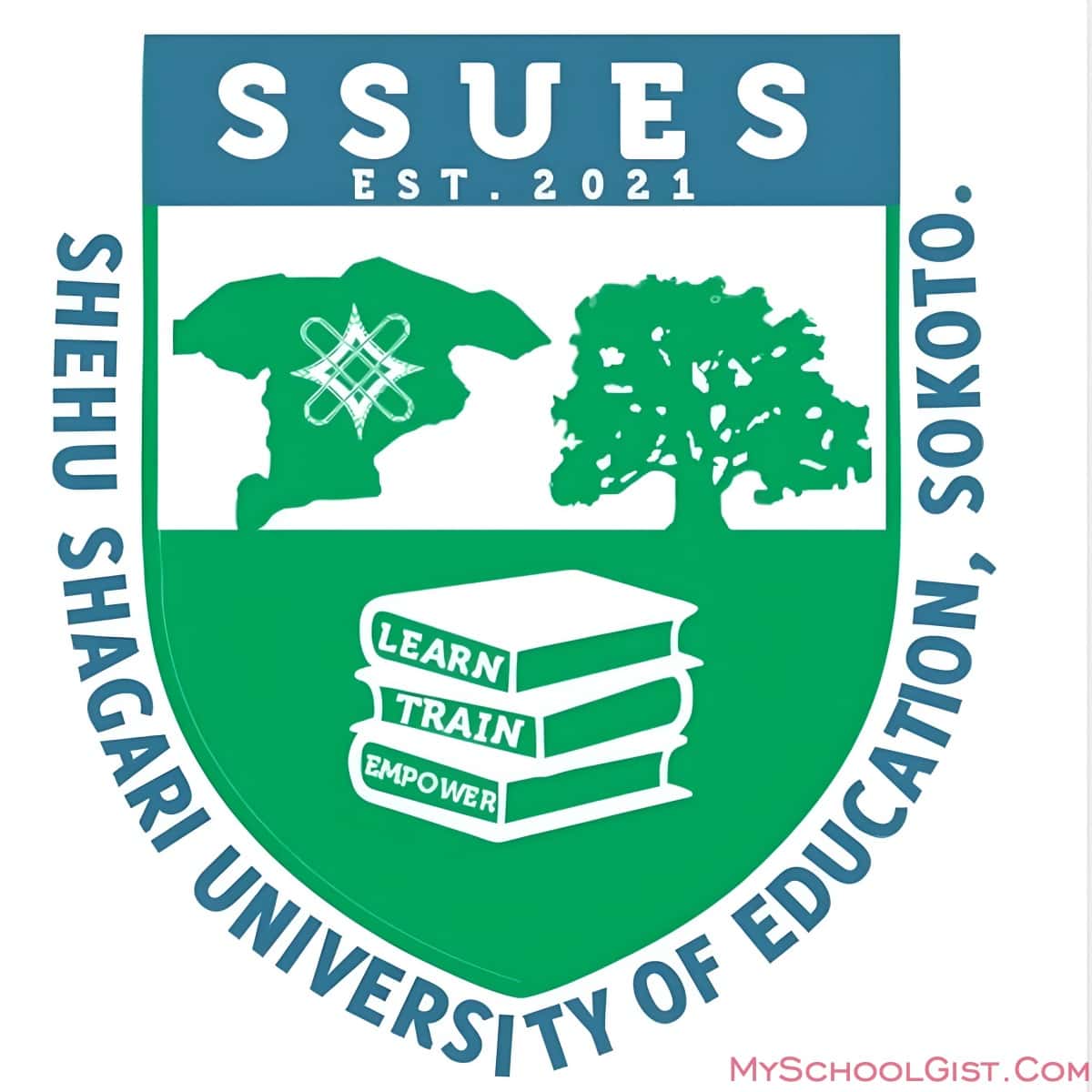
If you’re one of the many students who applied for a first-degree programme at Shehu Shagari University of Education, Sokoto (SSUES) for the 2023/2024 academic session, we have some important news for you! The university has released its admission list, and it’s time to check your status.
📚 Session 2023/2024 Academic Year
🏫 Institution Shehu Shagari Univ. of Education
📝 Admission List Published Online
🔍 Check Status Via JAMB Portal
🖱️ How to Check JAMB Profile, Check Admission Status
✅ Next Steps Accept/Reject on JAMB CAPS, Print Admission Letter
📄 Print Slip Original JAMB Result Slip
🔁 Course Change If offered different course
🕒 Regular Checks For ongoing admissions
Table of Contents[Show]
Checking Your Admission Status at SSUES
Step-by-Step Guide to Check Your Admission Status
To find out if you have been admitted to SSUES, follow these simple steps:Visit the JAMB Portal: Go to https://efacility.jamb.gov.ng/.
Login to Your JAMB Profile: Use your username and password to log in.
Access the Admission Status Section: Scroll down and click on the ‘Check Admission Status’ tab.
Enter Required Details: Select your exam year and enter your registration number.
Check Your Status: Click on ‘Check Admission Status’ to view your SSUES admission status. Alternatively, you can click on ‘Access my CAPS’ to access CAPS for admission status and other related services.
After Checking Your Admission Status
For Successful Candidates
If you’ve been successfully admitted, here’s what you need to do next:Accept or Reject Your Admission: Log in to the JAMB Central Admission Processing System (CAPS) and decide whether to accept or reject your admission.
Print Your JAMB Admission Letter: Once you accept the admission, print your JAMB admission letter from here.
Course Change (If Necessary): If you have been offered a different course than you applied for, apply for a change of course on the JAMB Portal here.
For Candidates Still Waiting
Don’t lose hope if you haven’t been admitted yet. Admission processes are ongoing, and it’s essential to keep checking the JAMB site regularly for updates on your admission status.
Congratulations!
A big congratulations to all candidates who have made it onto the admission list of Shehu Shagari University of Education, Sokoto. Your hard work and persistence have paid off, and you’re now on the path to an exciting educational journey.

.jpeg)
.jpeg)

