MOUAU Admission List for 2023/2024 Academic Session
It's a moment of significant anticipation for candidates as the Michael Okpara University of Agriculture, Umudike (MOUAU) has released its admission list for the 2023/2024 academic session. Those who participated in the post-UTME screening can now verify their admission status online through the JAMB portal, laying the groundwork for their future in agriculture and related disciplines.
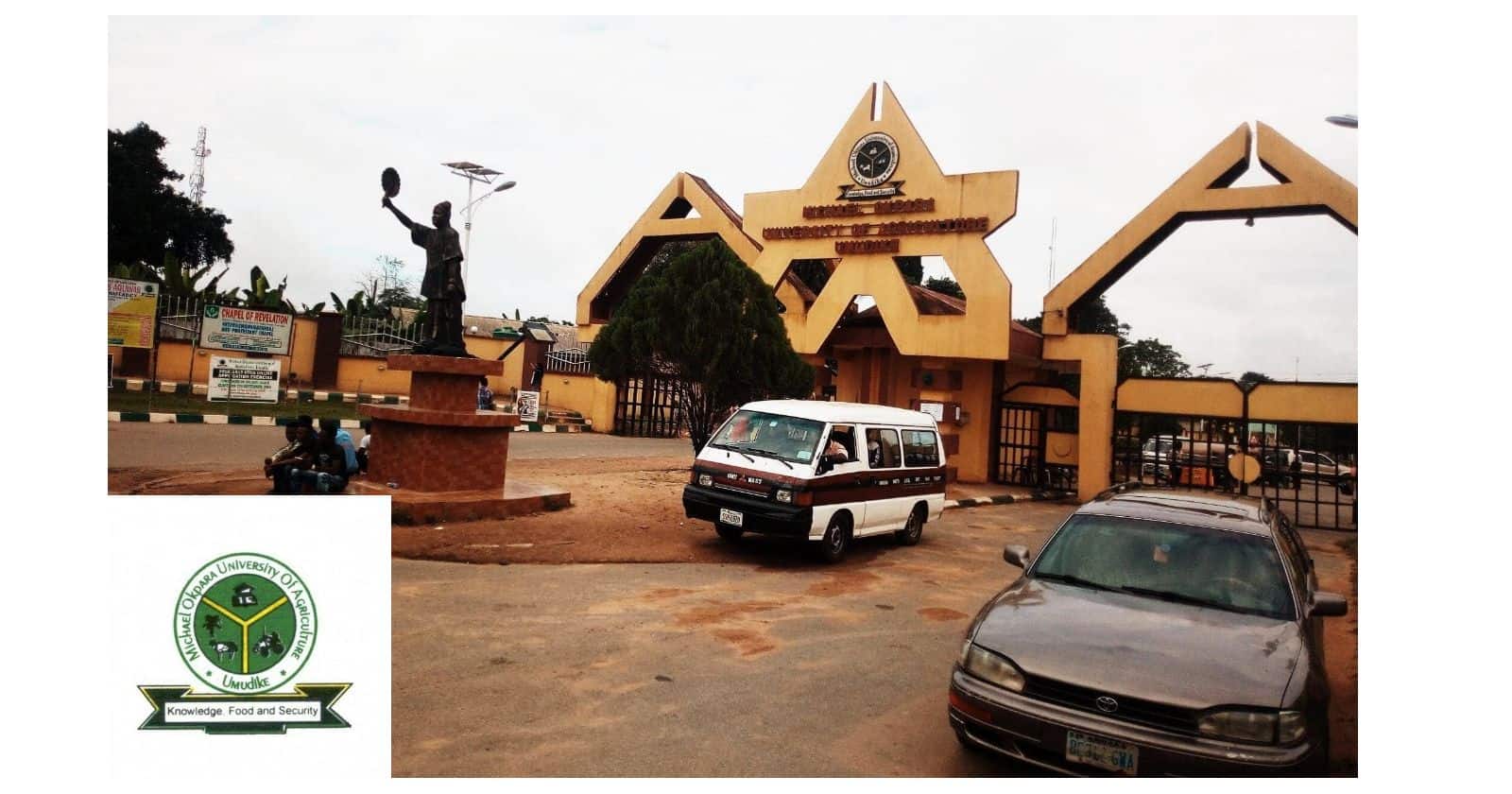
The Michael Okpara University of Agriculture, Umudike (MOUAU) has formally announced the release of its provisional admission list for various degree programmes for the 2023/2024 academic year. Candidates who took part in MOUAU’s 2023/2024 post-UTME screening are advised to peruse the online portals for their admission status. This article elucidates the steps to verify your admission status and the subsequent procedures to confirm your place at the university.
🎓 University Michael Okpara University of Agriculture, Umudike (MOUAU)
🗓️ Session 2023/2024
📜 Admission List Available online for candidates participating in 2023/2024 post-UTME screening
🌐 How to Check Via JAMB portal; Requires login credentials
⏳ Status Updates Admission in progress; frequent checking recommended
🎉 Once Admitted Accept or reject admission through JAMB CAPS
🔄 Course Change Option to apply for change of course if different from initial application
❗ Important Note Post to be updated when list is available on the university’s website
Table of Contents[Show]
How to Verify MOUAU Admission Status on JAMB Portal
Note for Prospective Students: Presently, the only medium to access MOUAU’s admission status is through the Joint Admissions and Matriculation Board’s (JAMB) official portal.
Steps to Check Admission Status on JAMB’s PortalNavigate to JAMB’s e-facility portal via https://efacility.jamb.gov.ng/.
Log into your JAMB profile utilising your username and password.
Scroll down to locate and activate the Check Admission Status tab.
Select your examination year and provide your JAMB registration number in the designated field.
Lastly, click Check Admission Status to unveil your MOUAU admission status or alternatively click Access my CAPS for further admission-related services.
Important Information: Candidates who have not yet received admission should be aware that the admission process is ongoing. It is advisable to periodically consult both the JAMB site and MOUAU’s official website for updates.
What to Do After Gaining Admission
If you are fortunate to have been admitted into MOUAU’s undergraduate programmes, the following steps are crucial:
Accept or Reject Admission on JAMB CAPSLog into the JAMB Central Admission Processing System (CAPS) to accept or reject your offered admission. Follow this guide for detailed instructions.
Print Your JAMB Admission LetterAfter you have accepted the admission offer, proceed to print your JAMB admission letter.
Apply for Course Modification if NecessaryIf you have been offered admission into a programme different from the one you initially applied for, you will need to apply for a change of course on the JAMB portal.
Upcoming Update: This article will be revised as soon as the admission list is made accessible via MOUAU’s official website.
How to Verify MOUAU Admission Status on University Website (Pending Update)
Steps to Confirm MOUAU Admission StatusAccess the MOUAU admission status verification portal via https://portal.mouau.edu.ng/admissions/.
Input your JAMB registration number in the required column.
Finalise the process by clicking ‘Submit’ to confirm your MOUAU admission status.
Steps to Print MOUAU Admission LetterNavigate to MOUAU’s admission letter printing page at https://portal.mouau.edu.ng/forms/admission/check-admission-status/.
Enter your JAMB registration number in the requisite field.
Conclude by clicking ‘Submit’ and then clicking on Accept Admission.
Print your MOUAU admission letter for your records.
Congratulations to all candidates who have earned a spot on the MOUAU admission list for the 2023/2024 academic session.



